Stelian Pop has written two programs, sonypid, and spicctrl which are both included in his sonypid package. As explained on his website, sonypid gives you access to sony function keys or battery status while spicctrl lets you control the brightness of your screen. But in order to have something functioning you need another daemon, sonypidd, which activates sonypid.
At last, and in order to have sonypidd daemon activated, you need a sonypiddd service (with 3 'd'). You will access to these 3 (4 with spicctrl) new RPM packages below.
This service, as any service on Mandrake distribution, can be started or stopped by the command (on a root shell) /etc/rc.d/init.d/sonypiddd start (or stop or status) or more briefly service sonypiddd start.
You can also access to the Mandrake Control Center => System => DrakXservices and activate sonypiddd and perhaps permanently (i.e. at boot time). But you won't see the service sonypiddd until you already installed the sonypid perl script.
In order to simplify the installation, I tried to package my sonypiddd service including Craig DeForest's sonypid perl script into an rpm for Mandrake. You can get the binary sonypidd-1.0.2-1mdk.i586.rpm and it sources sonypidd-1.0.2-1mdk.src.rpm.
Meanwhile I also tried to adapt Stelian's own rpm for Mandrake users. Therefore for sonypid, sources are sonypid-1.9.1-1mdk.src.rpm and binary are sonypid-1.9.1-1mdk.i586.rpm and for spictrl sources are spicctrl-1.6.1-0mdk.src.rpm and binary spicctrl-1.6.1-0mdk.i586.rpm .
In order to use them (your need the 3 binaries) you must first download them on a directory.
For the installation of the binaries, you have to cd to this directory, type "su" to grant root privileges and then type for example rpm -iv sonypid-1.9.1-1mdk.i586.rpm . If your current installation is set correctly you can install directly without saving it to disk and you will get a prompt to enter your root passwd.
If you want to suppress the package type rpm -e sonypid . Once the three binaries are installed don't forget to start sonypidd (which loads the sonypi modules and starts sonypid daemon) by typing the following command /etc/rc.d/init.d/sonypiddd start .
If everything worked you should be able by typing simultaneously on Fn and F6 (but only once) to decrease the brightness to its minimum (the key is not designed on a Sony keyboard, I know) . By typing one or more times on FN F5 you will increase progressively the brightness (key is designed on the Sony keyboard).
Play music and then key on Fn F3 and it will mute the sound (but it
previously saved the settings on ~/.aumixrc). Typing Fn F4 will unmute
at the preceding sound level and wil give you access to the aumix windows
where you can adjust not only the main sound but others too.
Typing twice on Fn F4 will unfortunately popup two aumix windows which you should cancel.
These features work on Xwindows but not satisfactorily with a tty
terminal. Type simultaneously on CTRL_ALT_F2 to access a new terminal,
then type Fn F6 or Fn F5 it will work. But for sound it doesn't always
work. Type CTRL_ALT_F7 to go back to Xwindows (for Mandrake only
because for other distros it can be CTRL_F8, try them).
2.0.a Modifying the settings of sonypid and making your own rpm
As you can see, current sonypid script is not perfect and you can have
other ideas to improve it.
RPM files are easier to install and to remove than tar.gz files but
the construction of a RPM requires a little more attention.
Let say that you want to improve the sonypid perl script, to test it and to offer a new RPM to the `community'. You must first download the src.rpm on a local directory. Then you have to create a ~/rpm directory with a SPECS and a few other directories. Go to http://qa.mandrakesoft.com/twiki/bin/view/Main/RpmHowTo to know exactly how to set up your local rpm laboratory (just a few commands to create local sub-directories.
In order to build a rpm you should never work as root anymore.
Doing rpm -iv sonypidd-1.0.2-1mdk.src.rpm will expand the
package under various subdirectories of your ~rpm. Then goto
~/rpm/SPECS to should see sonypidd.spec and look at
~/rpm/SOURCES to see the compressed sources files. File
sonypidd-1.0.0.tar.bz2 is the original perl script from Craig,
sonypidd-sonypidd.patch.bz2 is my patch and
sonypiddd.rc.bz2 is the new service to launch the sonypidd
daemon.
But in order to apply the patch and to decompress everything, you
should cd ~/rpm/SPECS and type rpmbuild -bc
sonypiddd.spec. Then you will have access to the current
sonypidd perl script in the newly created
~/rpm/BUILD/sonypidd-1.0.2 directory and see the man page
too sonypiddd.8.bz2.
Here are my modified lines from the original perl script:
$bright_steps = 10;
$spicctrl = '/usr/sbin/spicctrl';
$aumix = '/usr/bin/aumix';
##########
# Table of function-key actions. List ref containing strings
# executes strings as shell commands; code ref gets executed in situ.
@fcmds = (undef # 0
, undef # 1
, undef # 2
, ["$aumix -Sv0"] # 3 - mute
, ["$aumix -LI >/dev/null"] # 4 - modify volume
, $brighter # 5 - increase brightness
, ["$spicctrl -b 0"] # 6 - minimum brightness
, ["$radeontool dac on&& $radeontool light off"] # 7 - LCD/VGA -
, ["$radeontool light on && $radeontool dac off"] # 8
, undef # 9
, undef # 10
, undef # 11
, ["sudo /usr/local/sbin/hibernate"] # 12 software suspend swsusp doesn't work with kernel 2.6.3
);
They slightly differ from the DeForest's original perl script:
$bright_steps = 10;
$spicctrl = '/usr/local/bin/spicctrl';
$aumix = '/usr/local/bin/aumix';
$click = "/usr/bin/sox /usr/share/sounds/KDE_Click.wav -r 48000 -t raw /dev/audio";
##########
# Table of function-key actions. List ref containing strings
# executes strings as shell commands; code ref gets executed in situ.
@fcmds = (undef # 0
, undef # 1
, ["aumix -v-10","$click"] # 2 - reduce volume
, ["$aumix -v0"] # 3 - mute
, ["$aumix -v+10","$click"] # 4 - increase volume
, $brighter # 5 - increase brightness
, ["$spicctrl -b 0"] # 6 - minimum brightness
, undef # 7 - LCD/VGA - not yet
, undef # 8
, undef # 9
, undef # 10
, undef # 11
, undef # 12
);
If you want to change them again, stop the daemons by entering in a
root shell /etc/rc.d/init.d/sonypiddd stop and modify (on
root) the already installed /usr/sbin/sonypidd script.
Once your are satisfied with your modified perl script, integrate it on your ~/rpm/BUILD/sonypidd-1.0.2 tree by doing tar jcf ~/rpm/SOURCES/sonypidd1.0.0.tar.bz2 sonypidd-1.0.2
Modify your ~/rpm/SPECS/sonypidd.spec file by adding 1 to the release Mandrake's number and commentating the changelog with your changes.
Then save a copy of your sonypidd.spec somewhere with also a safe copy of your modifed tar file (be careful).
Then, under ~/rpm/SPECS do rpmbuild -bb sonypidd.spec . It will create a new binary rpm on ~/rpm/RPMS that you could install (you need to be root for installation not for building).
Do rpmbuild -bs sonypidd.sepc to build the src-rpm.
Now you can bootstrap (take a safe copy of your modifications) by making a rpmbuild -ba sonypidd.spec.
In order to have a real Mandrake contrib rpm, I think that you should
do an rpmbuild --sign -ba --clean sonypidd.spec to integrate
your digital signature. Some of my rpms are now distributed within the
Mandrake contribs (thank you to Lenny).
2.1 Wireless
Intel is working on integrating the Centrino wireless feature. Look at
Intel
for updates and particularly at ipw2100.sourceforge.net .
The Ipw2100 driver requires a modification of the kernel and can't be used with a standard Mandrake 9.2 or Mandrake 10.0 distribution (as for other non Mandrake distributions). See the corresponding section below under the 2.6.7 kernel.
If you are running on 9.2 or even on Mandrake 10.0 you can use
ndiswrapper at ndiswrapper but I am no
longer using it and suppressed this section.
2.2 Accessing the net, ppp, dhcp, adsl
Most of the other questions concerning the access to the net are
solved in Mandrake basic installation. According to improvements in adsl
distributions, some modems and protocols may not be supported by
Mandrake. But usually you will get information on forums.
Let me say that if you have access to the adsl, the easiest solution is probably to buy a wifi-router-NAT-firewall-DHCPserver small box for less than 100 euros. If your adsl provider did not give you an ADSL modem for free, you may consider a similar box which will also include a compatible (with your provider) ADSL modem. You can also use an old PC which will offer the same kinfd of services but then you have to buy a WIFI pci card.
The advantage of this solution is that your router establishes a permanent connection to the Internet and shares Internet among many potential users either by wired connections (4 in simple boxes) or wireless. So you can access to any PC (Mac, Windows, Linux) of your home, and each of them will have access to Internet. You can also give an Internet access to your neighbours wirelessly (some ADSL providers are against that, so change your provider). The firewall lets choose which of your PCs will serve as web server or IMAP server or whatever server. Your router has an internal web server which lets you configure the firewall and set a port like 80 for http (web) to a particular internal IP address of the PC which will serve as a WEB server. In order to receive your mails your network needs a permanent DNS name. You don't need a permanent numeric IP address. Look at dyndns.org to have up to 5 free subdomains. Some providers are giving a fixed IP and even a reverse DNS (adsl.free.fr) which lets you work at home with the same facilities as at work (or even better) and give email addresses to yourself as to other members of your family or friends. In order to install an IMAP server at home, on one of your PC you need again to set up the firewall by forwarding the IMAP port to the internal IP adress of the dedicated PC.
If you travel with your laptop or do not have access to ADSL, you
can have a connection using a standard 56k modem. Mandrake
installation detects your modem and let you install all if you know the
specifications given by your provider.
2.3 Upgrading to Mandrake 10.0 Official (May 2004, partly
outdated)
In early April 2004, Mandrake released version 10.0 Official which
came about 2 months after the community version (you may not be able
to boot with the first CD of the community version because of a bug,
so either boot from CD2 and use CD1 afterward or download Official
more recent version). You can get the 4 cd iso files from any Mirror
ftp site or via bittorrent. Bittorrent is very useful during the rush
because more people are downloading at the same time, shorter is the
download time because of simultaneous uploading. Be sure that your
firewall opens the total required range of ports and then the downloading
can be very quick. It was close to 540k/s in my case (up to the limit
of my ADSL connection).
Today (April 2004), Knoppix 3.4 is out but it is hard to get it
outside Germany, but you can get Kanotix http://kanotix.de which is even a better
(currently) clone of Knoppix 3.4 . As explained at the beginning of
this page you should burn the Kanotix iso file and boot on it before
installing Linux. After some tests you will know what GNU/Linux is
offering today.
But anyhow, acpi is quite simple.
Using a standard Mandrake 10.0 installation the ACPI will probably not
be setup and you will have to set it in your lilo.conf. Here is my
Mandrake 10.0 (kernel 2.6.3) lilo.conf line (it will be very different with kernel
2.6.7 (Cooker Mandrake 10.1, see the corresponding section)
Verify that acpid is working. And if not, download it with the simple
command (on root) urpmi acpid and activate it with
service acpid start . Then you can look at
/var/log/acpid.log where all the acpi events are recorded.
For example I set up a file named 'lid' in /etc/acpi/events which
looks like:
In fact, with the latest version of Mandrake 10.0 the brightness of
the screen was shut down correctly while closing the lid (try on
yours, it was not true with Mandrake 9.2). Therefore radeontool is no
more fundamental for this purpose. But it is still useful to switch
from the LCD to an external monitor or to use a replicator. I set up
'radeontool ligth off' on Fn F7 and 'radeontool dac on' on Fn F8 using
sonypidd but it is still not satisfactorily (we need to have single
command which will roll over the sequences LCD - LCD & CRT - CRT ) .
I also use acpi to manage battery with the following
/etc/acpi/battery script:
And I didn't look at other softwares until a developper from Debian
pointed me to `powernowd' http://www.deater.net/john/powernowd.html. Its philosophy is
clear. Powernowd changes the CPU frequency according to the CPU load.
Even if you are running on battery you may need the full CPU for a
short time. Powernowd is documented on the website and in particular
in the http://n-dimensional.de/projects/cpufreq/algorithms
document from Hans Ulrich Niedermann.
Let us explain the algorithm in the case of a processor which can switch
only between two fixed frequencies.
Powernowd needs two percentage limits, one for the lowest frequency
(80%) and a second for the highest frequency (20%), that's all. If you
don't want that powernowd change continuously, you have to verify that
the lower percentage limit (20%) times the highest frequency (1.5GHZ)
is lower than the higher percentage limit (80%) times the lowest
frequency (600MHz). And this is true.
I just built (early June 2004) an Mandrake RPM for powernowd with
sources powernowd-0.90-5mdk.src.rpm and binary powernowd-0.90-5mdk.i586.rpm. Hans Ulrich Niedermann apparently
made patches but I think thay they concern other kinds of CPU and I
only packaged the original version. Powernowd takes its name from the
AMD powernow processor but powernowd works with many other processors
and, according to John Clemens, might change its name in the future
(the sooner, the better otherwise it will be too late).
I also looked at cpudyn http://mnm.uib.es/~gallir/cpudyn/. It looks similar in the sense
that it changes the frequency according to CPU load too. But it also
tries to stop the disk for battery saving if you unplug the AC
adapter. But 'running on battery' is clearly another matter which has to
be analyzed separately.
Even if you are using the AC adpater you may need a lower
CPU frequency, at least because it will prevent fans to run as often
as if you were running at a higher CPU frequency.
Cpuspeed is again an other tool which changes the cpu frequency http://carlthompson.net/Software/CPUSpeed. But
I haven't tried it and documentation on the algorithm is inexistant.
If you want to access a scientific document on processor and CPU
frequency you can have a look at http://www.arm.com/pdfs/vertigo-OSDI2002.pdf
Many programs with different philosophy are competing. We need more
experiences to know which is best and for what goal. But for me, CPU
frequency is a different matter than running on battery or not. We
need a daemon like powernowd to lower the CPU frequency if unnecessary
(parcimony philosophy). We need also better tools with more
flexibility that a fixed script like /etc/acpi/battery (described
above) to save the power of the battery but at the price of less ease,
like a reduced brightness of your LCD.
Most of times I use Windows without rebooting. It means that we need
Windows running under Linux. I mostly need to run my former licensed
program (like Stata or Sas etc.) and thus I bought 'win4lin' http://www.netraverse.com. Win4lin
is very boring to install not because of win4lin itself but because
of Windows 98 which is always hard to install and requires at least 15
reboots!
But once you installed win4lin, you can have Windows in a small
window.
Win4lin requires a modification of the kernel and thus you
need to get new patches each times you upgrade your kernel. The
win4lin installer is very well done and people there are ready to
help. I read that Mandrake and Win4lin have engaged commercial
discussions together (May 2004).
An alternative to Win4Lin isVmware, but I don't have any
experience with vmware but know that it is slower to run programs and more expansive.
Please sign the petition at http://www.petitiononline.com/linuxswp/petition.html
by searching for shockwave.
Currently the only alternative is to buy (again) "crossover plugin"
(about 30 euros). You can test the program for a month before buying
it. Again it is a long process to download all the free plugins from
the Windows world but then you can display shockwave presentations and
PowerPoint presentations (you can only display them, not modify them
or you need CrossoverOffice and the Microsoft Office licences) without
the ever non full compatibility of OpenOffice products. CrossOver
plugin uses Wine, which is a GPL, and run Windows natively without the need
of a Windows licence.
On May 11 2004, Crossover plugin is no more distributed but
included in Crossoveroffice at a slightly increased
price. Crossoveroffice lets you run Microsoft Office softwares without
the need of a Windows licence (but you need to have Microsoft Office
licences!). I have not experience with it. Crossover needs Wine to
run. Wine is GPL licensed (free) and is (partly?) supported by the paid licences of
Crossover. I don't understand how these people from Codeweavers can improve Wine if
they know that once Wine will be able to run most of Microsoft
programs, Crossoveroffice will be useless. I would prefer the donation
support approach..
You can get former Crossoverplugin from MandrakeClub at 25 euros (June 2004).
The command pdfLaTeX allows you to directly get a pdf
file without the need of dvi anymore.
For bibliography, OpenOffice, like Microsoft Office, is very
poor. But some third parties are offering commercial powerful
bibliography tools like Endnote for Microsoft Word (and other word
processors for Windows but currently none for Linux).
OpenOffice has a bibliographic project, mostly based on xml, and
which will give access to Z39.50 databases too. You can check at http://bibliographic.openoffice.org
what is the current situation. Support for BibTeX is apparently here in test
phase.
I am still using gnuplot (version 4 is out) for my figures with
the help of xfig for `handwriting' figures. One of the facility
of gnuplot on Windows was the fact that you could save a figure and
paste it into PowerPoint or whatever other tool. On linux, apparently,
you have to open a pdf (or whatever file format), replot and use the
saved graph with an other tool.
Free Acrobat reader can be used to read pdf files but full Acrobat is not
available for Linux. It is a pity because it is often an
excellent alternative to PowerPoint with its zoom facility on
vectorial graphics and hypertext ability too.
You may have a look at http://www.atlantictechsolutions.com/scribusdocs/wine.html
for another view of using Windows products with Wine and
CrossOverOffice (which I never tested).
- I never have had problem with any USB key on Mandrake 10: once you
plug the USB key you get automatically a new icon on your desktop as
'removable_media'. You can click on it and drag from or to another
window any file. To unplug, just unplug the USB key without any
special caution (ok if you are still writing on it don't do that). And the
icon will disappear. This is a point where Mandrake spent a lot of
time to have something working well. And apparently with a great
success.
- Memory cards like the memory stick from the Sony Z1 are permanent
drives and it is not clear for me how you can mount you memory stick.
You can always switch to root and mount your drive manually, but I got
some problems and sometimes needed to use 'fuser' in order to know
which process was blocking the drive.
- Same problem with an external camera connected to an USB port or
even for a printer (like the HP Photosmart) which allows a direct
insertion of a memory card into the printer. I am never sure to get an
easy access to my photos. Sometimes it seems that the problem comes
from fat partition of the memory card which is not readable under
Linux.
- I have had a recent experience with an external USB
drive. This drive did contain 3 NTFS partitions but they did not pop
on my main window like for an USB key. I just look at the syslog and
verified that they were recognized. But I got:
the following confusing messages
- The Sony Z1 does not have any floppy drive anymore (you can still
have a floppy drive on an USB port).
You can compile a new kernel 2.6 with a NTFS `write' option. I did
it. But it is not done by default with Mandrake 10.0 Official, not
because it is unsafe (it is very safe, look at the kernel
documentation) but probably because its use is very limited: with this
NTFS write option, you can only modify an already created file but
can't create a new one!
NEW October 2004. There is a ntfs patch in Mandrake 10.1 Official
which lets you have NTFS-write option has a "module". It seems to say
that you don't need to build a new kernel, but the NTFS write limitations will
still be there (I haven't tested it yet).
In order to get a full write access of your NTFS partition, you
need to use your proprietary native Windows drivers and the so-called
captive
software (Knoppix 3.4 uses captive, so you can try). I did not
install it on my laptop (until now) because I read that Captive is CPU
and memory consuming. But I can change my mind. I think that there is
still no captive rpm for Mandrake.
Limitations of
Captive NTFS
On Windows I was used to share my calendar with my secretary with
Outlook, but it sometimes failed (with duplicated items) and at the
end I only used the readonly way. Now whith Evolution, I simply sync
my calendar on my web server using standard calendar formats (ics
format as for MacIntosh). Remember doing evolution --force-shutdown before syncing. You can find a Windows tool
which enables you to import all your former Outlook shares to Evolution.
X11 is the way how graphical windows and mouses are managed under
Unix/Linux. When your runlevel in /etc/inittab is set to 3 (and not to
5) you can log on a 'terminal' (no window manager) and get a 'terminal login'
prompt. You can get a second terminal with CTL-ALT-F2 or F3 etc. It
can be necessary to have two terminals in order to test X11. On the
first terminal just type X and return. The main Xwindow must
open and your mouse should be working too but the screen is blue
without any other window or program working.
If the resolution doesn't fit you, you can cancel X by
simultaneously pressing CTL_ALT_BACKSPACE (may be twice). If it doesn't work, you
can jump to the second terminal, log and kill X. Then, on root you can
have a look at /var/log/XFree86.0.log to see what is wrong. You can
edit the XF86Config-4 with emacs -nw /etc/XF86Config-4,
modify it and try again by jumping back to terminal 1 (CTL_ALT_F1). If
X is working you can jump to it with CTL_ALT_F7 which is the standard
'terminal' for X-windows.
The Sony Z1RMP uses an ATI Radeon Mobility M6 LY (AGP) video card with a
1400x1050 resolution. Somebody from ATI worked during the summer 2003
on a new radeon driver for X11 and made important improvements. Before
I found the 'radeontool light off' command which is a dirty hack but very useful,
I was using the new PanelOff option of the radeon driver in order to
start X with an external monitor (when I use the replicator I
have to shut the lid and the LCD screen must be black) but I wasn't able to
dynamically (with FN_F7 for example) switch to the LCD again.
Here you can find the XF86Congfig-4 XF86Config-4-sonyZ1.txt file that I
used on Mandrake 10 (On Cooker Mandrake 10.1 I use synaptics and a
different config file [see kernel 2.6.7 below]) (see also the Xorg section if using Mandrake 10.1 Official). By
using Control_Alt-Fn-+ or - (yes the + is on the simulated numpad and
can be accessed via the function key; the + is closed to the right
shift on this laptop) I am able to switch the resolution in order to
satisfy any older video projector. But my preferred resolution is
1400x1050. If your external monitor doesn't have the corresponding
resolution you can look at /var/log/XFree86.0.log or
/var/log/Xorg.0.log what are the resolutions accepted for
your monitor (I think that it is only possible if it is DDC
compliant). My external monitor is able to have 1280x1024 instead of
1400x1050 and thus I added a CloneMode option in the "Device" section
Option "CloneMode" "1280x1024" .
According to a developper of XFree, latest versions of XFree86 give an
access to the drivers and allow switching dynamically from an LCD
to an external monitor (and thus will make radeontool hack useless)
but nobody has currently written any code in that direction.
The standard way at boot is to have an id set to 5 in /etc/inittab . Then
not only X11 but a window manager like KDE or GNOME is launched
automatically. I prefer the Gnome Display Manager (gdm) over KDM (kdm).
Version 4.4 of XFree86 has changed the license of its distribution
and many distributors are refusing the new status (or can't use it?)
but I am not able to understand what it really means for an end-user
(not for a distributor). XFree wasn't apparently GPL. Xorg looks as a
valuable alternative (http://www.x.org/), not GPL either. In
October 2004, and as most distributors, Mandrake 10.1 adopted
XOrg. See the corresponding new section.
I never used ext2resize with mounted filesystems (ext2online) but
if you use the very useful diskdrake tool of Mandrake, you have to
unmount the partition prior to resize. You can also create a new partition easily. Let's say that you have
a subdirectory named /home/myname/photos (which is equivalent to
~/myname/photos) for your photos on your home partition. But as your
photos are more and more numerous, you may decided to put them on a
separate partition. Thus you have to rename the directory photo to
photo2 for example. You can compute the current size of photo2 by
entering the command du -sk ~/photo2 (in K bytes) and, from
diskdrake, create a slightly bigger partition and mount it on
~/photos. Then, with the rsync command rsync -av ~/photo2/
~/photos you can copy all your former directory to the new
partition. Once it is done, you have to delete your ~/photo2 directory
(first by unaliasing your 'rm' command if there is an alias on it):
Then you get more space on your /home partition while having a
specialized partition for your photos. Mandrake will ask if you want
to save the inclusion of the new partition 'photos' in /etc/fstab, in
order to have it mounted at boot, say yes.
The main advantage of LVM is also that you can have a volume group
(like brouvg here) which, in fact is on two different physical disks
(not very useful on laptop with a single disk). LVM can also be used
to switch the content of a disk to another disk transparently. You
must be able to mount both disks simultaneously. Then the new (bigger)
physical disk have to be included in your current volume group by
vgextend (see for example http://tldp.org/HOWTO/LVM-HOWTO/)
. And before you will remove the former (smaller disk) you will use
vgreduce to transfer physically all the partitions from the
older physical disk to the new one (it will require some time). On IBM
AIX you even could do that online! Here I made it from a booted rescue
disk or in single user mode. It is simpler that copying all the
partitions to a new disk.
In order to set up LVM, you have to create a volume group (name
brouvg here) on a disk with a lot of free space for all your Linux
partitions but / and swap have to be standard partitions (you need to
have a standard swap partition for resuming after a suspend). Then
inside this volume group, you can create logical volumes,
i.e. partitions. A volume group has to be set by fdisk with an id of
'8e' for Logical Volume partition. Thus, instead of creating many
fixed ext3 partitions for /, /usr, /var, /home etc, you can create a
small fixed partition of 250Mb for / (including /boot and /etc) and a
big LVM parition of 30Gb or more for all other partitions. Here is my
current partitioning:
Unfortunately you can't have '/' as a logical volume because at boot
your system doesn't know how to read Logical Volume Manager
partition. Thus your '/' partition must be standard ext3.
If you have a problem at boot (usually simple problems) you will need to
enter a rescue disk, but usually you will not be able to access your
logical volumes. In order to have access to them, you have to load the
dm-mod module (or lvm-mod on Mandrake 9.2 LVM1) by
typing modprobe dm-mod and to activate your volume group by
(look at /etc/rc.sysinit) typing:
All of this might look difficult at first reading but the
alternative of copying and moving partitions to get more contiguous
space in order to resize a partition is much harder in my view.
If you use the rescue disk which corresponds to your
kernel version you can probably do sophisticated things like mkinitrd or
things like that but in most cases you can use any kind of Live-CD in
order to rescue another operating system like Windows.
With a recent version of Live-CD like Knoppix 3.4 you can use the
Live-CD in a more sophisticated way that a readonly mode but can also
write on your disks (see documentation). Even, your Windows partitions
can be mounted in write mode (and NTFS partitions too by using
'captive') and you can apply a free Virus scanner, like clamAVhttp://www.clamav.net/ , to clean a
Windows system of a friend. Look http://www.inside-security.de/INSERT_en.html
to burn a rescue disk (50Mb which fits on credit card sized CD).
Insert CD is not easy to use for a newbie user but it is very
powerful. Once you have started booting, you type F2 for help as
usual on Knoppix, and you enter a different language if you like (no
French!) or enter to boot. You will get a light window manager and
menus can be accessed by letting the mouse cursor in the main window
and using a right click. Then you can copy whatever file to your NTFS partition. Use their
file browser 'emelfm' or 'midnight commander' to browse your
files. You can edit them but apparently using ASCII characters only
with nano.
To scan your Windows NT partitions for viruses right click on
ClamAV super user to load it as root and download the latest antivirus
database. Again, they will be stored on your RAM not on your
disk. Don't be afraid, start scanning your NTFS partition mounted as
/mnt/hda1 .
All these antivirus programs and databases are GPL (free) and very
powerful (clamav was ranked 4 recently, before most famous commercial
antivirus softwares, in the sense that the 'community' reports more
rapidly). Such antiviruses can currently be used only to scan and
delete files from an infected partition but it can't detect 'online'
the use of a virus. You need to be on Windows for that. Linux is
less vulnerable to virus (no .pif .exe etc which can be clickable)
than windows but servers like httpd or any server may be attacked. On
Mandrake it is wiseable to use Mandrake Update and to update rpms
which are classified as having security problems. It is similar as
Windows update but you don't need to reboot.
The Windows GNU version of ClamAV can be accessed either at
http://www.sosdg.org/clamav-win32/index.php or, with a GUI, at http://www.clamwin.net/
Be aware that many Live-CDs are not fully GPL and contain
proprietary drivers. Knoppix 3.3 is expunged from proprietary
softwares (somebody of the Free Software Foundation told me
that). These proprietary softwares are freely available, you are not
using stolen softwares, but the sources are not available and not GPL
licensed. Look at http://www.gnu.org/copyleft/gpl.html)
to understand the differences between GPL, LGPL, opensource and other
kinds of licences.
On Linux, as on Windows, you will receive by mail a lot of spams, viruses,
mails returned because of identity usurpations etc. It is hard to
fight against them but you can move more than 95% of these mails in a trash
bin. For example, you can use spamassassin to score your
mails from 1 to 10 according to various criteria like lack of correct
HEADERS in your mails and decide to mark as a SPAM a mail with a score
higher than 5 for example. Once these mails are marked by SPAMASSASSIN
you can move them automatically to a folder with your favorite mail
tool. Do a simple urpmi spamassassin.
You can also filter your mails from attached viruses, mostly if
your linux box is a mail server for Windows users. These viruses will
not harm on Linux but it is important to delete them for Windows
users. I am using Amavis http://www.amavis.org/) which a
frontend to clamav. You can even have a software which shows on your
web site the chronological histogram of each type of virus like
'blaster' that your received (http://mrtg.uv.es/correo/numclamdmil.html).
If you are interested in the theory of the dynamics of viruses
spreaded by mails I gave an oral exam on this subject for a national
exam in 2001 in France, just after the spread of the first famous 'I
love you' virus, ("Messages électroniques, virus et chaperon rouge" at
pages 56-68 of a document that you can access, in French, at http://sauvy.ined.fr/~brouard/enseignement/agreg/Agreg-ss-2000.pdf).
Today many more people are 'vaccinated' in the sense that they know
that, under Windows, they should not click on an unsafe
attachment. Recent viruses are spreading in another way, by finding a
vulnerability in a server (running or Windows or Linux), installing a
small program on the host which, from there, will attack other hosts in
order to spread.
Standard Mandrake 10.0 Official, even with its latest kernel update,
runs on kernel 2.6.3 . And some hardwares, like the Alps touchpad
will not work satisfactorily with a kernel prior to 2.6.7. Version 2.6.7 seems to be the
future kernel version of Mandrake (and many other distributions) 10.1
. Thus, it looked interesting to try to compile a recent kernel. This
can be done by looking on any Kernel-howto www.tldp.org/HOWTO/Kernel-HOWTO.html.
But unfortunately the Sony Z1 will not power off on a kernel 2.6.7
which is compiled with the APIC. The "nolapic" option that made the
laptop power off under Mandrake 10.0 (kernel 2.6.3) doesn't work
anymore. The unique solution, as reported by a few Sony users, is to
compile without APIC. The "noapic" lilo option is not equivalent to a
complete rebuild without APIC and the laptop won't power off with the
simple noapic lilo option. Svetljo has incoporated this feature (July 20) into
his next releases but on kernel-sds18 we can't add option --without apic.
And there are other problem with latest version kernel-sds23. On release sds23 (July 19) and after, Svetljo told me that the
DI80_alps.patch hasn't been deleted but replaced by the content of "my" DI81_alps.patch .
Documentation is available at http://ipw2100.sourceforge.net/README.ipw2100
In order to have your wifi working you should setup a file named
/etc/sysconfig/network-scripts/ifcg-eth1 which should look like:
To make the connection, you must:
If your device is here, then a
simple ifup eth1 will setup the device and make the
connection. In my example I am supposing that my network have a
DHCP server (which can be a PC or a simple router/nat/adsl/dhcp
server/ box).
To unload the module do modprobe -r ipw2100.
And you are back to the earlier state.
If you want to save power you should add other options to wlan. I am
not very familiar with wireless so please tell me.
As mentioned earlier I rebuilt, from Svetljo nosrc rpm, a kernel
distribution which incorporate Win4lin, swsusp2 (until 96 patch),
NOAPIC (in order to power off) and ipw2100 (centrino wifi). You can
look at the config-2.6.7.txt, get the
sources rpm at kernel-swsusp2-2.6.7-1.sds.31mdk-1-1mdk.src.rpm
and the binary at kernel-swsusp2-2.6.7-1.sds.31mdk-1-1mdk.i586.rpm
So, just download the binary and install it with
rpm -ivh kernel-swsusp2-2.6.7-1.sds.31mdk-1-1mdk.i586.rpm on
root.
Don't use the -Uvh option (update) because if there is a problem in
the kernel and if you can't boot this kernel you will still be able
to boot with your previous kernel.
If you get an error at installation, look at your /etc/lilo.conf to
see if the new kernel is correctly set and in /boot. In my case here
is my lilo section concerning kernel 2.6.7:
If you have difficulties to get the ethernet card running please
verify that the eepro100 module is
loaded. Otherwise load it (modprobe eepro100)
before ifup eth0
If you have difficulties with powernowd and the new kernel 2.6.7
verify that the cpufreq-userspace module is looaded
(lsmod |grep cpufreq and load it.
I also included the Alps touchpad patch (the full patch of Dmitry) but
also the sonypi patches which lets the sonypi module suspend and resume correctly.
In order to be able to use Win4lin I also included the mkiadapter 1.3.7 patch and _Kernel-win4lin-2.6.8.1 patch.
Let me remember how to get this new binary and src rpm. First
download kernel-2.6.8.1.20-1-1mdk.src.rpm from a Mandrake mirror server on
your local directory like ~/RPMS/. You should never act as
root but as a user login. Install the src by doing rpm -ivh
kernel-2.6.8.1.20-1-1mdk.src.rpm. It will expand kernel-2.6.spec
on ~/rpm/SPECS/, linux-2.6.8.1-q20.tar.bz2 (patches
and scripts) and linux-2.6.8.1.tar.bz2 (standard kernel
sources) on ~/rpm/SOURCES (some additional README files can also be expand there).
Meanwhile, it has been reported that S3/ACPI (ie suspending to RAM)
was partly working on kernel 2.6.9, thus I tried to incorporated the
latest and final ACPI patches against 2.6.8 (some patches were already
incorporated in Mandrake 10.1 Official patches and have been removed
from ACPI patches). We are close to have S3 resuming correctly but
there is some magic missing in 2.6.8.1 which is incorporated in
2.6.9. The ACPI patches do hot harm. All the patches for 2.6.8.1-mdk
are there.
Now you should tar bzip2 the directory and give it a new name:
In order install the new kernel you must be root and do:
You can also get the rpm from this site:
link to kernel-2.6.8.1.20nb2w4lmdk-1-1mdk.i586.rpm
and to kernel-2.6.8.1.20nb2w4lmdk-1-1mdk.src.rpm.
Andre Roth proposed to link susptoram to Fn_Esc. Therefore, I made a
newer version of sonyxosd rpm with this new link. I also changed
the "hibernate" name to "susptodisk". It is no more useful to use "sudo
hibernate" because of PAM.
The real command, hibernate, susptodisk or susptoram, should reside on
/usr/sbin (or /sbin) which are not in the path of a standard
user (and thus non responding when typed).
If you decided to patch your kernel in order to be able to power off
(nolapic option will not work on a standard Mandrake kernel), to use
the Alps touchpad, to resume correctly after suspending to disk
(without unloading sonypi), you can download a binary rpm from this
site or even build it yourself with the given patches (you can also
download a kernel including also the win4lin patches).
If you need to suspend to disk, you will need a 2.6.9
kernel. There is currently (November 23 2004) no Cooker 2.6.9 or
2.6.10 kernel, and you will have to build one yourself from a vanilla
kernel.
In summary, here are the main features and packages that you can
get from this site in order to make most of the hardware of your Sony
Z1 working. It is mostly based on a Mandrake distribution but all the
sources codes can be accessed either on this site or elsewhere (URL
are given) and can be used by other distributions. Some of the new
packages from this site http://sauvy.ined.fr/~brouard/sony/rpm/ (most of time I
only made the packaging, without writing original source codes) are
already accessible from Mandrake contribs.
We hope that these pages will be useful to happy owners of Sony Z1 or
of similar laptops. But our most important hope is that this page
will help developpers of most common Linux distributions, like
Mandrake, to incorporate in a next release all these features so that
this page will be completely obsolete (fortunately it is getting obsolete).
We decided on July 1st with a few
other happy Z1 owners (Craig de Forest, Cyril Wattebled, Ionut
Georgescu and Leonardo) to setup a special mailing list named
linux-sony-z1 chez listes point ined point fr . As usual you can
subscribe by sending a mail to linux-sony-z1-subscribe at listes dot
ined dot fr (and -unsubscribe for unsubscribing). Archives are publicly accessible at http://listes.ined.fr/wws/arc/linux-sony-z1 .
Here are some addenda which will be probably removed.
But in order to get a new "nosrc" rpm, you need to:
Upgrading to Mandrake 10.0 from Mandrake 9.2 on a Sony Vaio wasn't
difficult at all. Just be careful to have enough place on your
partitions before upgrading. For example you can suppress some big
packages like OpenOffice which can be reinstalled later.
The main advantage of Mandrake 10.0 over 9.2 is that it is based on
kernel 2.6 instead of 2.4 . It means that you can take advantage of
the speedfreq feature on the Intel Pentium of your Sony, avoiding
permanent use of the fan and the potential risk of overheating. Also
with kernel 2.6 you can use CPUFREQ which may adapt the CPU frequency
to specific needs (you can slow the speed from 1.5GHz to 600Mhz with
cpufreqd when the AC adapter is off)). Then you could use your battery
up to 5 hours like on Windows, but unfortunately even with best
optimizations, Linux is currently more power consuming and you will be
able to run on battery up to 3 or 4 hours only.
Also, with the new version of Mandrake, I am able to use the
replicator in a safe way.
The bad thing of kernel 2.6 and particularly of kernel 2.6.3 which is
used by Mandrake 10.0 official is that software-suspend is no more
working at all. According to swsusp developpers, there was some hope
with kernel 2.6.2 which vanished with the upgrade.
Cyril Wattebled 2.4 Without the specific patch Alps touchpad is working as a PS/2
The touchpad of this Sony is an Alps touchpad. It is not recognized by
default as an Alps but as a standard PS/2 mouse by unpatched kernels
(up to 2.6.9rc3 at least).
Thus, when you type on the laptop keyboard, your hands
or thumbs can inadvertedly tap the touchpad and your cursor will jump
into an unfortunate random position on your screen or text. In order
to avoid this phenomena, you need to install a special driver.
Mandrake 9.2, 10.0, 10.1 do not
recognized the Alps touchpad. You need to look at the section
concerning the Cooker kernel 2.6.7 where a recent (July 2004) Alps
patch has been published (see section).
2.5 Setting ACPI on Kernel 2.6
It has also been reported that
some ACPI features could also work with kernel 2.4. You should have a
look at acpi.sourceforge.net and at acpi 2
Specs to understand how acpi works.
append=" nolapic devfs=mount splash=silent acpi=on resume=/dev/hda8"
which includes acpi on. 'nolapic' was necessary in order to halt the
power of my sony (on kernel 2.6.7 the nolapic option hangs the laptop
at boot and a kernel without APIC has to be built as explained in the
corresponding section). The resume is useless because suspend doesn't
work (it was working on Mandrak 9.2 for swsusp and it works with
kernel 2.6.7 and swsusp2 see the corresponding section. - NEW - It
also works again with 10.1 Official). But you can keep it, it will not
harm (here hda8 has to be replaced by your swap partition).
event=button/lid LID
action=/etc/acpi/lidonoff
And each time I open or close the lid, an acpi event is created and the
script /etc/acpi/lidonoff is executed. lidonof may look like
this:
#!/bin/sh
# Adapted from http://www.littleredbat.net/~mk/vaio.html
status=`sed "s/state: *//" /proc/acpi/button/lid/LID0/state`
case $status in
"open")
echo "Opens the light of the lid (radeon driver bug)"
/usr/local/sbin/radeontool light on > /dev/null 2>&1
exit 0
;;
"closed")
echo "Shuts the light of the lid (radeon driver bug)"
/usr/local/sbin/radeontool light off > /dev/null 2>&1
exit 0
;;
esac
As you can read it, this script uses 'radeontool'. Radeontool is a very useful tool
which hacks the memory of the video card to modify some of its features.
#!/bin/sh
# http://www.littleredbat.net/~mk/vaio.html
status=`sed "s/state: *//" /proc/acpi/ac_adapter/ACAD/state`
case $status in
"on-line")
echo "Setting HD spindown to 10"
/sbin/hdparm -S 10 /dev/hda > /dev/null 2>&1
/usr/sbin/spicctrl -b 220
exit 0
;;
"off-line")
echo "Setting HD spindown to 1"
/sbin/hdparm -S 1 /dev/hda > /dev/null 2>&1
/usr/sbin/spicctrl -b 100
exit 0
;;
esac
Thus, when the alternative-current adapter is unplugged, the brightness of
the screen decreases and the hard disk is set to suspend mode to save
the battery (and vice-versa when the adapter is on).
2.6 Setting CPU-FREQ
With the Intel pentium M you can change the
frequency of your CPU. Kernel 2.6 allows you to get a /sys directory
which is similar to /proc. CPUFREQ is a new facility which enables you
to change the frequency by software. Many different softwares are
now available on Linux. I was using cpufreqd, not only because of its
name but also because of the availability of an RPM for Mandrake. With
my Sony Z1, cpufreqd changes automatically the CPU frequency from
1.5Ghz to 600Mhz when I unplug the AC-adapter.
If you run at the lowest
CPU frequency of this laptop, 600MHz, and if your CPU load is 80% you
will stay at this frequency, but if your activity is slightly higher than
80%, you will switch to the highest frequency, 1.5GHz, and your
CPU load will be slightly higher than (80% x 600) / 1500 = 480 /
1500 = 32% .
Now let us suppose that your activity
decreases to a lower limit of 20%, (i.e at 20%X1500=300MHz 'effective'), you will
switch back to the lowest frequency of 600 Mhz with a corresponding
CPU load percentage of 50%. Right?
Here we took the example a CPU with 2 fixed frequencies (1.5GHz and
600MHz) but in the case of the Pentium IV M you have other
intermediate or continuous frequencies (you should see them with
cat
/sys/devices/system/cpu/cpu0/cpufreq/scaling_available_frequencies)
and the processus is therefore identical with two contiguous
frequencies. Powernowd changes by increasing or decreasing the
frequency by steps of 100MHz.
Powernowd uses the so-called
"userspace" CPUFreq governor.
Please
check at Mandrake Contrib before using this RPM because my RPM has
been updated by a newer version and is now available at contribs (and
their .spec file is more orthodox than mine). I also get answers from
Hans Ulrich and John; they will merge into a unique version soon. Check
their site if powernowd is not working with your processor.
Powernowd needs sysfs, please verify that your /etc/fstab
file has a line (it didn't appear with kernel 2.6.7):
none /sys syfs defaults
and mount -a.
I heard that KDE has by
default an applet for CPU frequency. But again, mixing CPU concerns
and AC considerations is not mandatory.
Gnome has a very low consuming applet for
CPU frequency only. Here is a first example when running on battery and at
1.5GHz because of a high CPU load 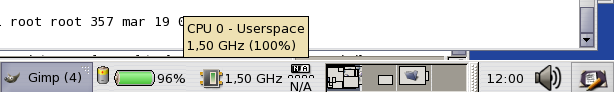 and here a second when
running with the AC adapter but at 600MHz because of an important idle time
and here a second when
running with the AC adapter but at 600MHz because of an important idle time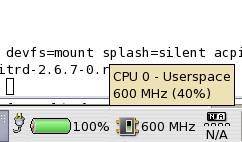 .
.
2.7 Setting Win4lin
We will need Windows for a while, at least because other people are
using it. So my Sony laptop is still dual booted with its original (shrinked)
Windows XP version. I installed cygwin and sometimes boot on Windows but
very rarely now.
A win4lin session under Gnome snapshot

Win4lin is safe. When Windows 98 hangs, just kill the Windows window
and reboot win4lin while clicking on the win4lin icon (it lasts a few
seconds). But Win4lin is not able to play midi neither to use usb
ports nor to play games with DirectX, but for softwares which do not
need these devices or features it is terrific because they are running
at even a better performance than native Windows!
I also installed cygwin on Win4lin in order to compile linux
programs for Windows users. You can get an example of such a
scientific program at "http://euroreves.ined.fr/imach
with the corresponding scientific
article.
2.8 Windows plugins
It is sometimes useful to have shockwave or flash plugins or other
plugins working from your browser (Galeon or Mozilla in my case). Macromedia
recently released the flashreader 7 plugin for Linux at http://www.macromedia.com/software/flashplayer/
. But all of these plugins are not ported to Linux currently. 2.9 Office, LaTeX, Bibliography, graphs
OpenOffice from Sun is probably the closest clone of Microsoft
Office. OOffice 1.1 has still stupid compatibility problems (in
October 2004, version 1.1.3 is distributed by Mandrake), like the
excel function euroConvert which does not exist on oocalc (but exists
on gnumeric!). OpenOffice let's you do most what Microsoft Office
does. The mathematics seem even easier to enter than in Word but are
not competitive with LaTeX (with the AucTeX package under Emacs or
Xemacs). Emacs seems hard to be learnt by younger "look and click"
users but it is mandatory to learn if your left hand and fingers are
functionning (don't be relunctant to CTRL_f, CTRL_b, CTRL_x-CTRL_f
neither to CTRL_x-Esc-Esc, once you know them, it is for ever and
daily use). Also be sensitive to accessibility concerns before
developping sophisticated Flash or Shockwave program which can be
accessed by low vision people. Look at Emacspeak or more recently at
Oralux Live-CD which is developping because of Knoppix.
BiBTeX is still my favorite bibliography tool. But in order to access
to Medline (in Xml format) you can get Jabref (which recently merged with
JBibtexManager and is working on Windows too).
On Linux Acrobat reader you can still select a portion (rectangle) of a page and
save it but I don't know how to paste your save into a file or into another tool.
On Windows you could paste on most tools.
There are many other PDF viewers based on Ghostscript. Kpdf is one
of the nicest one. Scribus seems to be an important project for pdf
forms. Pdf plugins are available for Mozilla linux browser and can be
used by Galeon, gnome default browser. Such a plugin allows you to
visualize a pdf file within your browser page, instead of opening it
on a separated windows with Acrobat reader itself. It has some
advantages. The so-useful 'google bar' is available for Mozilla. In
the Galeon bookmarks you can access to google directly too (i.e
without having to load the main www.google.com window). I am using Mozilla-firefox
now (October 2004) and the google bar is included by default. You can
also have "Live bookmarks": live bookmarks let you access the
headlines of many newspapers or web sites. A clickable "Rss" icon
appears on the down right corner of the browser when the Web site is
compliant to this mozilla feature. If you click on it the bookmark is
stored. My favorite RSS feeder, Evolution, doesn't include this
facility any more and I am using mozilla-firefox.
2.10 FAT partitions, USB keys, USB external drive
Windows partitions moved from FAT (16 or 32) for DOS and Win9X to NTFS
for Windows NT, 2000 and XP. FAT partitions did not implement an
'owner' to its files: everyone can write everywhere when using this
type of partition. Also the names of the files are not
case-sensitive. With Windows 95, the constraint of the 8.3 (8
characters at maximum for the first name, 3 characters for the
extension) rule for filenames vanished by including a transcription
but is still a problem for some old devices.
Most, if not all, USB keys or memory cards are usually formatted
under FAT formats.
The memory stick is
recognized as an scsi device and is located (on my system) on
/dev/sda1 .
# ls -l /dev/sda1
lr-xr-xr-x 1 root root 34 jun 23 12:36 /dev/sda1 -> scsi/host0/bus0/target0/lun0/part1
mount -t vfat /dev/sda1 /mnt/memstick
It should be recognized as a memory_card but it does not work easily.
Jun 9 09:39:00 localhost perl: drakupdate_fstab called with --auto --add /dev/scsi/host1/bus0/target0/lun0/part6
Jun 9 09:52:47 localhost kernel: FAT: invalid media value (0xb9)
Jun 9 09:52:47 localhost kernel: VFS: Can't find a valid FAT filesystem on dev sdb.
Jun 9 09:53:12 localhost kernel: NTFS-fs error (device sdb): read_ntfs_boot_sector(): Primary boot sector is invalid.
Jun 9 09:53:12 localhost kernel: NTFS-fs error (device sdb): read_ntfs_boot_sector(): Mount option errors=recover not used. Aborting without trying to recover.
Jun 9 09:53:12 localhost kernel: NTFS-fs error (device sdb): ntfs_fill_super(): Not an NTFS volume.
[root@localhost RPMS]# ls -l /dev/sdb
lr-xr-xr-x 1 root root 33 jun 9 09:38 /dev/sdb -> scsi/host1/bus0/target0/lun0/disc
and I gave up by booting on Windows, and I simply did not try to mount them one by one. Next time I will tell you.
2.11 NTFS write
As already mentioned, NTFS is the 'new' partition type of Windows NT,
2000 and XP. In fact any new version of Windows, changed slightly the
internal and proprietary format of NTFS partitions which makes life
difficult for Linux NTFS drivers. NTFS partition can be mounted but mostly in
a read/only mode only.
I changed my mind and
installed Captive, directly from the binary rpm from their site. It was
supposed to work with Mandrake 9.1 but is also working with Mandrake
10.0 Official. There is a shell script that you must run or you have
to copy two important Windows binaries which are on your original
Windows installation. In order to access them, the ntfs drive has to
be mounted (usually on /dev/hda1 by standard ntfs linux
driver (read only). Once these binaries are installed, you can unmount
/dev/hda1 and mount it with mount -t captive-ntfs
/dev/hda1 /mnt/windows. The installation script is still
approximative and you have to check what has been added in
/etc/fstab. Nothing harmful at all.
Captive NTFS might still be useful if you are dual booting. But be
careful. And verify that your modifications are saved correctly by
umounting the drive, waiting and mounting again to check.
2.12 Scanner and Optical character recognition
The advantage of scanning under Linux compared to Windows is that you
can use a scanner through a network (it is an advantage if your PCs
aren't far from the scanner). I am using an Epson 1250 on a Linux
desktop at home and did not encountered any problem with it. I usually
use Gimp in order to scan a photo or a text. For optical character
recognition, Linux is very very poor. The simple Kooka program is
useless for any professional use. If you need OCR on Linux you have to
scan your document in a first step and use a professional software
like ABBYY FineReader on Windows using Win4lin in a second step (you
can't access the USB port of the scanner directly from win4lin).
Unfortunately, the Russian people who recently created this new very
powerful ABBYY program, didn't know GPL or did not want to know what
GPL was. They used the commercial way with apparently a great
success. Any student willing to read their powerful published new
algorithms in order to give to Linux an access to OCR?
2.13 gkrellm
Gkrellm is a collection of plugins to monitor you
laptop and its environment (cpu, ethernet, wifi, processes, disk
access, memory, temperature of the processor, xmms (music) etc). It
is easy to install and sometimes useful, but it is power consuming and
must be killed when you run on battery.
2.14 Evolution for Mail/Calendar/Notes. Syncing your PDA
As a former user of Outlook, I really appreciate Ximian Evolution
which is clearly a better clone than Outlook 2000 in managing IMAP
mails at a much higher speed and in more comfortable way. It also
allows to sync your PDA without any problem (I have a Sony NRV70).
See snashot here:

2.15 X11
Mandrake 10 will set up a nice X-Windows installation for you on the
laptop. But you may need refinements to get either higher resolution,
in particular for an external video monitor.
At that time I had two different XF86Config-4 which were started
either with the standard startx command either with a private
startx-ext script which loaded a special XF86Config-4 including the
PanelOff option to off. It is no more useful now with radeontool.
2.16 CD-rom
With Kernel 2.6 Linus Torvald suppresses a source of
troubles by suppressing the scsci mode on how IDE CD reader or writer
were handled. I have read a former dispute between Linus and the man
who wrote cdrecord. Thus, now there is no more hdb=ide-sci in
/etc/lilo.conf . The consequences of this is that my
favorite CD-burner 'eroaster' doesn't work anymore. And I have to use
the K3b program (with sometimes KDE problems under Gnome). (In October
2004 and with 10.1 Official, I still don't know if supermount is
useful when using udev instead of devfs).
2.17 Logical volume manager (LVM)
Some years ago, when our IBM/RS6000 workstations were running on AIX
we loved Logical Volume Manager in its ability and facility to
increase the size of the partitions "online". LVM is also implemented
on Linux now. IBM has also an important project named Enterprise
Volume Management System (EVMS) but which apparently has not been elected by
the Linux Kernel core group for kernel 2.5 see http://news.com.com/2100-1001-979142.html.
But EVMS looks alive with a stable release on June 3 2004, is GPL licensed, and accessible on sourceforge (http://evms.sourceforge.net/. I never tried.
You can easily use the current LVM with Mandrake because it is
implemented at installation (not by default but you can choose it).
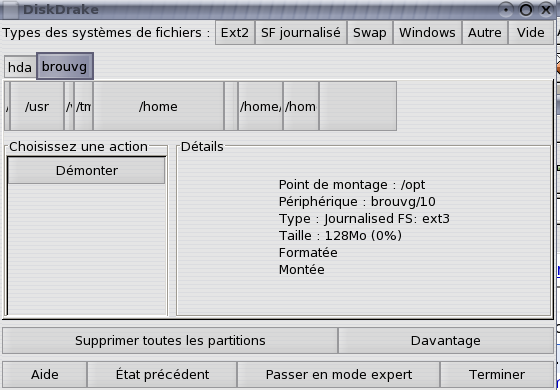 .
.
In the above example, I first hilighted the brouvg 'partition' which,
being a Logical Volume partition, is echoed by diskdrake as if it was
a standard disk like hda. Its name is brouvg (for volume group) and
all the inner partitions (logical volumes) are displayed. Choosing /opt (I needed a
separated growing /opt because of win4lin and crossover)
you will access to its size of 128Mb and type (ext3). Then you can
click on unmount (démonter in French).
If you can't unmount, this is probably because the partition is
accessed by another process. You will know which process is using it
by typing:
fuser -m
/dev/yourvolumegroupname/yourlogicalpartname. Then you can stop
it or kill it!
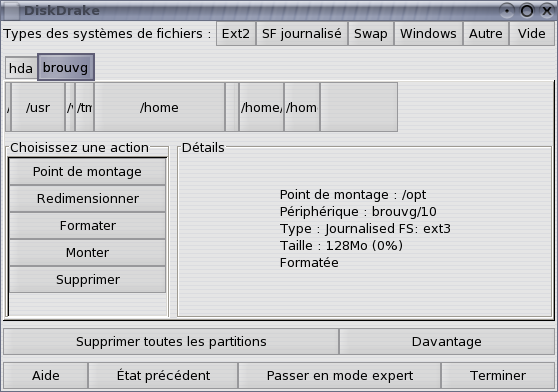 .
.
Thus you can resize your partition at whatever size. Once it is
resized, you remount your partition by clicking on mount.
$ alias rm
alias rm='rm -i'
$ unalias rm
$ rm -r ~/photo2
You can also enter a backslash before 'rm' like '\rm -r' and it will discard the alias.
If, as soon as you buy a new hard disk, you want to mount the
entire disk even if you don't need such a space, then LVM is useless,
but if you think that you don't know how your needs will evolve in the
future, you can use LVM and design your initial partioning at your
current need (I mean just 10 or 30% bigger size than the current
occupied space but not 500% bigger) with a big empty LVM
partition. Even if you don't create an entire LVM partition but keep
some free space, you may later create a second LVM partition and "add"
it to your first LVM partition (this can be done with diskdrake
too). Then you will see what will grow quicker, will it be /usr,
/var/log, /usr/local, /home/foo, /opt or /home/foo/mp3 ?
fdisk -l /dev/hda
Disque /dev/hda: 60.0 Go, 60011642880 octets
255 têtes, 63 secteurs/piste, 7296 cylindres
Unités = cylindres de 16065 * 512 = 8225280 octets
Périphérique Boot Start End Blocks Id System
/dev/hda1 * 1 1904 15293848+ 7 HPFS/NTFS
/dev/hda2 1905 7296 43311240 f W95 Ext'd (LBA)
/dev/hda5 1905 1936 257008+ 83 Linux
/dev/hda6 1937 2573 5116671 b W95 FAT32
/dev/hda7 3649 7296 29302528+ 8e Linux LVM
/dev/hda8 2574 2674 811251 82 Linux swap
As you can see I have 15Gb for Windows XP (NTFS), 5GB for exchanging
data in a FAT32 partition, and a LVM partition of about 30Gb. The /
partition is /dev/hda5, the swap is /dev/hda8 and that's all. But
inside the LVM partition I have many logical volumes (i.e partitions):
[root@localhost brouard]# lvm
lvm> vgdisplay
--- Volume group ---
VG Name brouvg
System ID localhost.localdomain1070056175
Format lvm1
VG Access read/write
VG Status resizable
MAX LV 256
Cur LV 8
Open LV 6
Max PV 256
Cur PV 1
Act PV 1
VG Size 27,91 GB
PE Size 32,00 MB
Total PE 893
Alloc PE / Size 707 / 22,09 GB
Free PE / Size 186 / 5,81 GB
VG UUID uYuPBa-6BDP-ScZ1-4zBZ-iAhY-HZJc-kZEb0f
lvm>
Even if Mandrake 10.0 uses by default LVM2, my volume group was created in LVM1 under Mandrake 9.2 .
It can be useful to convert it to LVM1 type by doing:
vgconvert -M2 brouvg
and you will be able to import new LVM2 partition into your first partition which is now converted to LVM2.
Here are my mounted filesystems:
[root@localhost brouard]# df -k
Sys. de fich. 1K-blocs Occupé Disponible Capacité Monté sur
/dev/ide/host0/bus0/target0/lun0/part5
248895 162227 73818 69% /
/dev/mapper/brouvg-5 10288760 6525404 3763356 64% /home
/dev/mapper/brouvg-9 2580272 2165688 414584 84% /home/brouard/Documents/Recherches
/dev/ide/host0/bus0/target0/lun0/part6
5106676 1299640 3807036 26% /home/brouard/echange
/dev/mapper/brouvg-8 3289448 2674484 614964 82% /home/brouard/win
/dev/ide/host0/bus0/target0/lun0/part1
15293844 8661548 6632296 57% /mnt/windows
/dev/mapper/brouvg-4 1193328 33120 1099588 3% /tmp
/dev/mapper/brouvg-2 4031680 2966408 860472 78% /usr
/dev/mapper/brouvg-3 476012 405468 45968 90% /var
You can see that I created a partition for win4lin and some others for
the system /usr, /tmp, /var.
/sbin/lvm2 vgmknodes (it may already be done)
/sbin/lvm2 vgchange -a y
Then you can display your logical volumes by typing lvm lvdisplay
and mount them.
On Mandrake 10.1 Official, I have had a problem after unmounting a logical volume group, and it was necessary to do a "lvm vgmknodes" to resize it.
In order to reduce a filesystem which is mounted like /usr or /var and which you cannot umount you have to move to single user mode:
telinit 1
umount /var
resize2fs /dev/brouvg/varlv NB_OF_TOTAL-NEWBLOCK
lvreduce -L-1G /dev/brouvg/varlv
mount /var
e2fsadm which did a contraction of resize2fs and lvreduce doesn't exist anymore with LVM2.
Usually, main problems of configurations are in the '/etc'
directory which, in my case, is part of the '/' partition, so you don't
need to load the LVM module but if you want to access your '/home'
partition you have to verify if your rescue disk includes the dm-mod
module and the lvm2 binary. Mandrake first CD can be used as a rescue
disk and includes the modules and programs. First PCLinuxOS CD did not.
2.18 Rescue disk, antivirus, security
As already said Mandrake fist CD can be used as a rescue disk. Just
enter Esc key or F1 key at first splash window. You should get a lilo
prompt and then you can enter 'rescue' and return. After the first
phase of the kernel boot, you will access to a menu. Most of times you
will use one the option of this menu like making a new lilo automatically. Or you
can ask to mount the disks (no LVM) and/or get a terminal. One of the
advantage of the Mandrake rescue disk is that you can enter a
non-english keyboard by entering 'loadkeys fr' or 'de' or what is
available.
Enter a root terminal and type use-captive. This small script
will copy (after mounting read-only your /dev/hda1 partition using the
standard ntfs driver) from your NTFS partition (which is supposed to
be on /dev/hda1) the copyrighted binary files from Microsoft which are
on your NTFS partitions (c:\WINDOWS\system32\ntoskrnl.exe and
c:\WINDOWS\system32\drivers\ntfs.sys) into the directory
/var/lib/captive (which on RAM and not on your hard disk). This script
will also unmount your /dev/hda1 drive and remount it using the
command mount /dev/hda1 /mnt/hda1 -t captive-ntfs . If your
dirve is anything else than /dev/hda1 you have to change it by hand in
the script.
Antiviruses are inefficient to detect a recent spreading virus,
the main solution is to update, before being attacked, your softwares
in order to suppress the vulnerability. But if you have been attacked,
the safest solution is to make a complete reinstallation of Linux (trying
to understand which files have been altered is useless because you
will miss something and be revisited soon or later). It can be very
quick if you use a standard distribution with rpm packages (or .deb
from Debian distribution). Your configuration files (usually in
/etc only) will not be destroyed and Mandrake will ask you to
check the old and new configuration files. You also need to backup
your /home directory regularly. We haven't been successfully attacked
since a while on Linux (fingers crossed). But a reinstallation will
not alter your home directory (don't ask the installation to format
your home partition!) and usually your home partition doesn't interest
hackers.
3 Running on a Mandrake Cooker recent (July 2004) 2.6.7 kernel (10.1?)
This section is partly outdated today (October 20 2004)
but I keep it for Alps touchpad (still not incorporated in
Mandrake 10.1 Official), swsusp2 (I don't use it anymore
but a standard ACPI swsusp which is working with Mandrake
10.1 Official), ipw2100 which is replaced by ip2200 on some other laptops (do lspci on root to determine which is yours) but I
haven't tested it yet.
But in order to have a kernel which can be used by other people,
I subscribed to the Mandrake cooker mailing list, and discovered that,
at least two people, Thomas Backlund and Svetoslav Slavtchev, are
offering sources kernel so-called nosrc rpm. They are called nosrc
presumably because they do not include the huge main kernel sources which
can be downloaded from kernel.org . These packages are very
up-to-date, include most of the latest patches and do not have any
warranty of booting and working correctly (but do other officical
versions have?). When you use Cooker, you are supposed to update
regularly all your packages and report bugs to the cooker mailing
list. About every 6 months, the cooker directory is frozen and gives
birth to a Mandrake release.
There is not detailed documentation on the nosrc rpm and
particularly on the kernel.spec but you can read the page of Thomas
Bakclund http://www.netikka.net/tmb/Cooker/
which describes how to download and compile the latest kernel. In
particular, you can read the latest Changelog, http://www.netikka.net/tmb/Cooker/CHANGELOG-cooker-tmb26
and see if your favourite packages or patch is included or not.
In Thomas Backlund's kernel, Win4lin and ipw2100 were
included but unfortunately swsusp2 wasn't. So I looked at Svetoslav Slavtchev changelog
http://mandrake.contactel.cz/people/svetljo/mandrake/kernel/CHANGELOG.txt
and discovered that swsusp2 was included. It also included the first
patch for Alps touchpad.
The idea was just to pick up the official latest sources (before any
patch) linux-2.6.7.tar.bz2
at http://www.kernel.org/
and to compile with a command like rpm --rebuild
nosrc_rpm_name --with uponly
--with win4lin
--with swsusp2
in order to build only for i586 (up) with win4lin and swsusp2.
3.1 Kernel 2.6.7 without APIC to power off the Z1 (June 2004, partly outdated)
3.2 2.6.7 Alps touchpad for auto-dev protocol
I also got a quasi
official patch for the Alps touchpad from Dmitry Torokhov by mail,
asking me and two other people to test it (see the patch). It is a more
general than the former and original patch from Peter Österlund in the
sense that you can use, as with a true Synaptics pad, the now standard
auto-dev protocol. You don't use anymore the event
protocol which required the event number assigned to the pad (from
cat /proc/bus/input/devices). Also, if you plugged another
mouse, for example an USB mouse, the event of the pad might vary and
you would have to change your /etc/X11/XF86Config-4 file
accordingly. After suspending/resuming the event number might have
changed too. The line # Option "Device" "/dev/input/event1"
is thus no more useful.
You can get my current (kernel-2.6.7 patched for Alps and using
XFree86, see later for Xorg) /etc/X11/XF86Config-4.
The advantage of the Alps patch over the standard PS/2 driver is
that, while typing on the keyboard and even if your hands touch
inadvertedly the pad, your cursor will no more jumps into your text
buffer. This is a very important patch. The kernel Alps patch
(against 2.6.7) from Dimitry Torokhov, genaralizing Peter Österlund
original patch (http://w1.894.telia.com/~u89404340/touchpad/),
can be downloaded here (DI81_alps.patch). Once your kernel
recognized the Alps touchpad you get the following lines from the dmesg:
alps.c: E6 report: 00 00 64
alps.c: E7 report: 73 02 0a
alps.c: E6 report: 00 00 64
alps.c: E7 report: 73 02 0a
alps.c: Status: 15 01 0a
ALPS Touchpad (Glidepoint) detected
Disabling hardware tapping
alps.c: Status: 11 01 0a
hub 1-2:1.0: 3 ports detected
input: AlpsPS/2 ALPS TouchPad on isa0060/serio1
the Alps touchpad has also to be recognized by the X server...
3.3 Synaptics version 0.13.2 and higher
...and you need version 0.13.2 or higher of synaptics. Mandrake 10.0 did
not distribute an enough recent version but you can get one on Cooker,
like synaptics-0.13.2-2mdk.src.rpm (July 204). In order to
find a cooker server, just google rpmfind fr and from there
(rpmfind.net/linux/RPM/ just
search for "synaptics*" and refine to the "fr2" mirror and enter
Mandrake for the System. 3.4 Suspend/Resume with swsusp2
As said before, S3/ACPI (suspend to RAM) doesn't work yet, but now
some people reported successful suspend to disk with latest swsusp2
patches and script (swsusp creates a /proc/swsusp sub-directory and
doesn't use ACPI). In fact swsusp2 is still not stable, and releases
have ups and downs and many relaseses will not work. For example,
patches 97 and 98 made the Sony Z1 into a non satisfactorily power off
state after suspending: everything looked as if it was off but you
could not resume by pushing the button. Once the battery was unplugged
(and AC adapter) you got a full power off and, from that state, you
could resume correctly.
Thus, I was using version swsusps2 until patch 2.0.0.96. And
it looks great! The Web site of swsusp2 is http://softwaresuspend.berlios.de/. But
the site is very confusing. You can download recent patches at http://developer.berlios.de/project/showfiles.php?group_id=1412
You also need latest hibernate.conf script which you can get from the
same developper site. I was using
suspend-script-0.93 .
You will remark that with current kernel swsusp2 patch (96) you wont be able to get
the touchpad mouse resuming correctly. This is a bug in
swsusp2:
On Sat, 2004-07-17 at 08:43, Dmitry Torokhov wrote:
> I am inclined to say that it's swsusp2 problem. I briefly looked over
> the code and I could not find a place where device_power_up would be
> called; swsusp2 goes straight to device_resume. This causes system
> devices (and i8042 is currently a system device) not be resumed and
> thus your touchpad is left id default PS/2 hardware emulation mode.
and Nigel Cunningham (swsusp2) replied that it will be incorporated
soon.
Currently, the workaround consists in unloading psmouse (first)
evdev (at second) before resuming and to reload them in
reverse order after resuming. This can be made by adding
UnloadModules psmouse evdev
LoadModules auto
in file /etc/hibernate/hibernate.conf
In fact Nigel did not incorporate the required code, and I am no
more using swsusp2 (October 2004) but a standard S4/Acpi which is
working with latest kernel 2.6.8 which Mandrake 10.1 Official is
using.
3.5 ipw2100 for 802.11b (and now ipw2200 for 802.11bg)
In order to get ipw2100 (Centrino wifi) you need to patch your
kernel and to get the corresponding software (I made a local copy of the
binary because the src was not accessible on cooker ipw2100-0.44-1mdk.i586.rpm).
With my Mandrake 10.0 installation (with kernel 2.6.7 only, no
other update)) I have been obliged to break some dependencies and did:
# rpm -ivh --nodeps ipw2100-0.44-1mdk.i586.rpm
Mandrake 10.1 Official incorporated ipw2200 in its kernel but I
haven't tested it yet because I don't have the hardware (but it has
been reported to work on Sony Z1XMP series). Both modules might merge
in the future.
DEVICE=eth1
BOOTPROTO=dhcp
ONBOOT=yes
NETMASK=255.255.255.0
ESSID=BRTRY25TYU
KEY="restricted[1] e15de61021"
where the ESSID and KEY should correspond to yours and not to this example.
To stop the wireless connection do again an ifdown eth1. If
ifconfig still shows eth1 (wlan0), kill the process ifplugd
(I don't know exactly what this process is doing [yes, trying to
detect if some new material is plugged or unplugged]).
If you don't use bluetooth you save your battery by unsetting
bluetooth via spicctrl --setbluetoothpower=0 (on root). But
I don't have any bluetooth device to test them but some other people
have reported successful use of bluetooth devices.
3.6 Downloading kernel 2.6.7 binary and src rpm for Win4Lin, swsusp2,
NOAPIC, ipw2100
This section can be skipped (and will be removed) because Svetljo did
apparently stop his activities and do not propose (October 2004) any
2.6.8 or 2.6.9 kernels).
image=/boot/vmlinuz-2.6.7-1.sds.31mdk
label=267-1sds31
root=/dev/hda5
read-only
optional
vga=788
append=" devfs=mount splash=silent acpi=on resume2=swap:/dev/hda8"
initrd=/boot/initrd-2.6.7-1.sds.31mdk.img
Look at /boot to see if the image and initrd are
there. Verify that the symbolic links of the default
kernel at boot are still pointing to your former
kernel. Here is the section of my former Mandrake 10.0
official kernel (patched for Win4Lin too).
image=/boot/win4lin-2.6.3-13mdk
label=263-13w4l
root=/dev/hda5
read-only
optional
vga=788
append=" nolapic devfs=mount splash=silent acpi=on resume=/dev/hda8"
initrd=/boot/initrd-win4lin-2.6.3-13mdk.img
All the above details are standard to kernel updates but there are
many bugs reported with installkernel.
Please let us notice that with swsusp2, the syntax for the swap partition (here
/dev/hda8) has changed and is
resume2=swap:/dev/hda8 .
If you want to boot without resuming or if you can't resume correctly,
you have to enter the additional noresume2 option
at boot time. In order to do this, just at the lilo prompt
type on Esc and enter your kernel and noresume2 (here
267-1sds18 noresume2)
Some people make a copy of the section, name it noresume2, and add the
noresume2 section in the option line.
In order to test your lilo.conf file you can make lilo
-t, it won't rewrite your master boot record, just
test your lilo configuration file.
4 Mandrake 10.1 Official
4.1 Nolapic patch
Mandrake 10.1 Community was very buggy and needed to be upgraded with
cooker. Latest kernel is 2.6.8-20mdk (November 2004). Unfortunately it doesn't
incorporate a very recent patch which allows to use the nolapic feature
in order to power off the Sony. It will probably be included in a next
release. So, I build a patched kernel and you can get the corresponding rpm from this site.
4.2 New sonypi module
Dmitry Torokhov proposed some patches to
make sonypi resuming correctly either under swsusp2 or swsusp1. The patches were against
a 2.6.9 kernel http://lkml.org/lkml/2004/10/25/154. I
tested them against 2.6.8.1 but /dev/sonypi did not react correctly to
Fn keys.
Meanwhile Stelian Pop (the maintainer of sonypi) modified
Dmitry's patches and they are now filed (signed by Linus Torvald) into
kernel 2.6.10-xx (http://lkml.org/lkml/2004/10/28/87). I
compiled them with kernel 2.6.8.1 in order to have a kernel
which will not differ too much from Mandrake 10.1 Official kernel. In
addition to Dmitry's patches, it introduced and needed kfifo.c and a
macro roundup_pop_of_two which I grabbed from Linux Kernel Mailing
list as additional patches.
You can get the patches at the following URLhttp://sony.ined.fr/~brouard/sony/patches
In order to add a patch, you have to untarred the patches by
doing, from ~/rpm/SOURCES tar jxvf
linux-2.6.8.1-q20.tar.bz2. Then, rename the directory ~/rpm/SOURCES/2.6.8.1-q20 created as
~/rpm/SOURCES/2.6.8.1-q20yourinitialsyourversionw4l (w4l
stands for Win4lin but you can supress it if you don't need it) and
add the first 4 patches CA52-1_nolapic.patch and DB19_alps-0136.patch (and ZZ83_mki_adapter26_1_3_7.patch
and ZZ84_Kernel-win4lin-2.6.8.1.patch
for win4lin.
Under kernel 2.6.8 you will also need sonypi-268-269 reverse patch
which makes the transition for sonypi.c and sonypi.h back from 2.6.9
to 2.6.8 (minor patches) in order for other patches to
apply. sonypi_rppwoftwo-kernel and sony-kfifo are the missing codes of
the new functions introduced in 2.6.10 for sonypi. They are 8
additional patches for sonypi named sony-18 up to sony-88.
cd ~/rpm/SOURCES/
tar jcf linux-2.6.8.1-q20nb1w4l.tar.bz2
Edit kernel-2.6.spec and update mdkrelease by
%define mdkrelease 20nb1w4l pr whatever name you
gave for your initials (nb here) and version (1 here). Go
at the end of the spec file, to the %changelog section and
the new date, your name and your email and a few sentences
explaining the patches.
Now you are able to compile:
cd ~/rpm/SPECS
rpmbuild -ba kernel-2.6.spec --without smp --without secure --without enterprise \
--without BOOT --without i586up1GB --without doc --without source
and wait for a long time until finished (45 minutes on a 3GHZ). You
will get the new binary on ~/rpm/RPMS/i586 and the new src on
~/rpm/SRPMS/.
If you want to get the source and
source-stripped, suppress the "--without source".
rpm -ivh ~/rpm/RPMS/i586/kernel-2.6.8.1-20nb1w4lmdk.rpm
Please check that file /etc/lilo.conf has been updated correctly and
run lilo -q to see if your former boot option is still here
in case of a problem. You must update the lilo.conf by adding
the "nolapic" option as below.
4.3 A 2.6.9 kernel
I collected some patches at patches/2.6.9-nbmdk in order to get a
Mandrake kernel. But it is not completely working. Ipw2100 and ip2200
patches ara against 2.6.8 and have to be updated.
4.4 Udev instead of devfs
Mandrake 10.1 uses udev instead of devfs. Thus, devfs has to be
removed. Be careful to suppress devfs=mount in lilo.conf . Here is my
new lilo.conf section:
image=/boot/vmlinuz-2.6.8.1-20nb2w4lmdk
label="2681-20nb2w4l"
root=/dev/hda5
initrd=/boot/initrd-2.6.8.1-20nb2w4lmdk.img
append="nolapic acpi=on resume=/dev/hda8 splash=silent"
vga=788
read-only
Even if udev (from IBM) seems more powerful to assign dynamically
devices (/dev), we probably have to change some configuration
files. For example, in order to sync my pilot I changed
/dev/usb/tts0 with /dev/USB0 . Just look at the
syslog when syncing and you will see that the Pilot is recognized on a
Kernel device ttyUSB0.
But you could also changed it to /dev/tts/USB0 because if you edit
/etc/udev/rules/01-devfs.rules you will see:
KERNEL="tty", NAME="%k", SYMLINK="vc/0 tty0"
KERNEL="tty[0-9]*", SYMLINK="vc/%n"
KERNEL="ttyS[0-9]*", SYMLINK="tts/%n"
KERNEL="ttyUSB[0-9]*", SYMLINK="tts/USB%n"
4.5 Standard swsusp S4/ACPI Suspend to disk
As you can understand from former comments, I am back to standard swsusp and did not build a
2.6.8 kernel with swsusp2. The reason is that swsusp2 and swsusp have
partly merged and will merge completely in the future. And the
current kernel implementation of S4 acpi is working quite nicely
now. Just doing echo 4 >/proc/acpi/sleep will suspend to
disk nicely and resume if your swap partition is declared as "resume"
into lilo.conf (or grub).
Please note that the new standard way of resuming to disk is
echo shutdown >/sys/power/disk; echo disk > /sys/power/state
but it works similarly.
As time doesn"t resume correctly and some other modules like
usb-storage are not very safe for resuming, we need a script which
currently is (/usr/local/sbin/hibernate:
#/bin/bash -x
#
#laptop-mode stop
service usb stop
modprobe -r usb-storage
modprobe -r usbhid
hwclock --systohc
sync
echo Suspending....
echo 4 > /proc/acpi/sleep
# let's resuming
echo Resuming!
hwclock --hctosys
# sleep 1
service usb start
You may use a more sophisticated script. Mandrake 10.1 Official gives
one into suspend-scripts but I prefer the script used by swsusp2 which
I slightly changed to suspend with echo 4 > /proc/acpi/sleep
instead of echo >/proc/swsusp/activate .
Bernard Blackham posted a new 1.01 version (November 2004) of his script which
includes the possibility of suspending to ram and to disk
using standard swsusp. See the corresponding section on hibernate-scripts.
4.6 Standard swsusp S3/ACPI Suspend to RAM
Suspending to RAM (it
means that the laptop is still consuming some of your battery) wasn't
possible (http://bugme.osdl.org/show_bug.cgi?id=1730)
until November 2004. But, Nils Spengler pointed us to this new link http://bugme.osdl.org/show_bug.cgi?id=3670
where you can get ACPI/S3 working with a 2.6.9 kernel using a video_post
tool if your card is a radeon card.
I tested (not fully tested) a 2.6.9 kernel and suspend to ram is
working fine with the command:
chvt 1 && echo mem > /sys/power/state && /usr/sbin/video_post && chvt 7
as well as suspend to disk. New command (equivalent to S4) is:
echo shutdown >/sys/power/disk; echo disk > /sys/power/state
4.7 hibernate-scripts rpm for Mandrake, video_post, susptoram and susptodisk
Among the various scripts that you can find on the Internet for
suspend to disk or to ram, Bernard's Blackham scripts which
were originally included in swsusp2 belong the top scripts.
His scripts will include various types of suspension.
You can access his latest scripts at
http://dagobah.ucc.asn.au/swsusp/script2.
On November 23 2004, latest version 1.0.1 includes some new
scriptlets for standard swsusp (instead of swsusp2).
I added two keywords (scriptlets) "UseSysfsPowerDisk shutdown" and
"UseVideoPost yes" and built a Mandrake rpm which includes video_post
and two new commands susptoram and susptodisk (Bernard told me that he
will probably give other names like hibernate-to-disk and
hibernate-to-ram and I will adapt my rpm). By default the command "hiberate" is
assigned to suspend to disk using swsusp2.
This hibernate-scripts-1.0.1-2mdk.i586.rpm rpm also installs
susptodisk, susptoram and hibernate as PAM console in order to let them
being executed by a non root user.
Doing hibernate -h will give most information.
You can also use the man pages: man hibernate and man hibernate.conf. I
added a man susptoram and susptoram.conf.
Both susptodisk and susptoram are simple scripts related to hibernate:
hibernate -F /etc/hibernate/susptodisk.conf
and
hibernate -F /etc/hibernate/susptoram.conf
There are many other options like bootsplash which I haven't deeply
tested yet.
UseSysfsPowerState mem
### modules
UnloadModules usb-storage ehci-hcd
### xhacks
SwitchToTextMode yes
# UseDummyXServer yes
UseVideoPost yes
The latter UseVidePost can be commented for Intel video card. But for
radeon cards such as on a Sony Z1RMP, it seems to be mandatory. With
video_post you can't use framebuffer and the vga=788 or whatever
option has to be removed in your lilo or grub. In addition you must
set the LCD expansion to "no" in your bios (type F2 at boot). Your
screen will be smaller but, you will be able to work on your vt
console.
The SwithToTextMode simulates chvt 1 and chvt 7 (which you
can simulate manually by CTL_ALT_F1 and abck to X windows with
CTL_ALT_F7.
About modules to unload before suspending, the list is not
exhaustive and will change because modules are getting patched for
resuming. I haven't used the option "UnloadBlacklistedModules yes"
which refers to a file named
/etc/hibernate/blacklisted.modules where Bernard records
each problematic module according to its own version and to kernel
version. I think that this file it is more specific to swsusp2. (For
example evdev still doesn't resume correctly with swsusp2 but resumes
correctly with swsusp).
UseSysfsPowerDisk shutdown
UseSysfsPowerState disk
### clock
SaveClock yes
### modules
UnloadModules usb-storage usbhid usblp ehci-hcd uhci-hcd battery ac usbkbd
### xhacks
# SwitchToTextMode yes
# UseDummyXServer yes
# UseVideoPost yes
SaveClock is still mandatory on 2.6.9 kernel.
4.8 PAM
On Mandrake as probably on some other distros, many commands use PAM
in order to be executable by non root users. Examples are halt,
poweroff, shutdown etc.
You need to add a file named respectively hibernate, susptodisk
and susptoram as a link to consolehelper in /usr/bin:
cd /usr/bin
ln -s consolehelper hibernate
ln -s consolehelper susptoram
ln -s consolehelper susptodisk
Then you need three other (identical) files, respectively hibernate, susptodisk and
susptoram files in /etc/pam.d/:
cat /etc/pam.d/hibernate
#%PAM-1.0
auth sufficient pam_rootok.so
auth required pam_console.so
#auth required pam_stack.so service=system-auth
account required pam_permit.so
And your /etc/security/console.apps need again three
files hibernate, susptoram and susptodisk:
cat /etc/security/console.apps/susptoram
#USER=root
PROGRAM=/usr/sbin/susptoram
#GUI=true
#FALLBACK=false
You need to restart the service saslauthd, by doing service
saslauthd restart, in order to be able to launch susptoram,
susptodisk or hibernate as a non-root user.
4.9 Evolution
Evolution 2 has improved a lot since 1.4. But the
upgrade is risky and buggy for your databases. If you have a big
adressbook which needs to be sync with a PDA, do syncing before
upgrading. Then upgrade. Be happy to find your addressbook
database. If syncing kill gpilotd (it mostly comes because of
duplicates inserted in the addressbook), you can always save your
adressbook in a big vcard file. Then you can create a new adressbook
by importing the big vcard file.
4.10 Sonyxosd
I am using sonyxosd (http://www.sony-tools.homeunix.net/sony.html#sonyxosd)
which I prefer to sonypidd and I built an experimental rpm for it sonyxosd-1.3.0-1mdk.i586.rpm
with sources sonyxosd-1.3.0-1mdk.src.rpm.
It needs some Perl modules to run, but you can get them with cpan if
they are not in rpm. XOsd might not always work if you X server
doesn't support some features like XShape Extension but it will work
without On Screen Display. Also, after suspending and resuming some X
modules were not active anymore, so I am used not seing the bar codes
of sound volume or brightness level on the X screen. I slightly
changed the code in order to get FN_F7 functioning as on Windows with
the sequence LCD -> LCD&CRT -> CRT.
cpan X11::Protocol
cpan X::Osd
cpan Term::ANSIColor
cpan Term::Size
cpan Term::ANSIScreen
And for XOsd I also needed
libxosd2-devel to get the included files needed by the installation
launched by cpan.
As a service, /usr/local/sbin/ is not in the path, so I have
had to harcode some not enough standardized tools like
/usr/local/sbin/hibernate in the file
/usr/sbin/sonyxosd.
If you want to debug such a tool,
you should probably insert the debug option into the perl script and
suppress the "daemon" option in file
/etc/rc.d/init.d/sonyxosd, in front of the line launching
sonyxosd.
For an unknown reason it was necessary to add a sleep
1 after loading module sonypi.
4.11 Xorg instead of XFre86
Xorg is now the X11 server for all distros. I have had difficulties at
installation because the script created an XInput section, probably
because of the unrecognized Alps touchpad. With the Alps kernel patch
described earlier, Xorg recognized the Alps if you load Synaptics and
the auto-dev mode. The standard configuration file is no more
XF86Config-4 but Xorg.conf . But there is a symbolic link to
XF86Config. Here is my current xorg.conf-alps.txt. The Alps touchpad
and an external USB mouse are working together with different
protocols. On a browser like galeon or better mozilla-firefox you can
try to hold the Ctrl Key and roll the mid button of your external USB
mouse. It will enlarge or decrease the size of the fonts of the web
page. On the Alps touch pad, the roll button can be reach by sliding
with your finger on an extreme right and thin vertical band. Thus
holding the Ctrl button and right sliding will increase or decrease
the size of a web page. Many Web pages are not correctly set and are
unreadable if the size is increased.
4.12 Gnome 2.6 Spatial view of Nautilus
Some people decided that the modern view of browsing your files http://www.bytebot.net/geekdocs/spatial-nautilus.html
should be in a so-called spatial view! Why not? But if after a week
you are not able to think this way (http://nils.jeppe.de/Geek/559/osnews-why-users-blame-the-spatial-nautilius)then
you can go back to former property by using gconf-editor (not on root)
and apps/nautilus/preferences and set always_use_browser to
true. Reload Nautilus and it should work. I think that you can't
access to this parameter with gnome preferences//. This spatial view
has been installed by default with gnome 2.6.
5 Conclusion
Most of the features of this laptop are running on Linux, using a
vanilla Mandrake 10.1 Official install (centrino, cpu varying frequency,
use of a replicator, switch from an LCD to video projector even in
1400x1050, usb mouse, usb memory card), but you will not be able to power off!
Mandrake 10.1 Official uses kernel 2.6.8 which includes many ACPI
kernel patches for last summer. With a standard Mandrake 10.1 kernel,
you are now able to suspend-to-disk (S4/ACPI). But you have to push
the button for a few seconds to power off!
Also, the touchpad is still not recognized correctly with kernel
2.6.8 (Mandrake 10.1 Official). The sonypi module will not resume
correclty. Patching your kernel seems to be mandatory.
The Sony Z1 is a fantastic laptop with up to 5 hours autonomy (to be honest, 5 hours autonomy can be
reached on Windows but concerning Linux, 3 to 4 hours autonomy is more
realistics). Mandrake 10.1 Official is one way of setting most of the
features but a few things have still to be done by hand.
We apologize for any mistake or error and ask for comments in
order to improve and update these pages.
Nicolas Brouard
brouard at ined dot fr
6 Appendices
These sections are out of date sections, but which might still be useful for some times.
6.1 Addendum July 20 2004
Svetoslav Slavtchev have upgraded his
kernel src up to version 23. Unfortunately swsusp2 patch 100 which was supposed to correct bugs introduced in patches 97 and 98 did not compile correctly (I haven't tested) and he revert to 98. He couldn't revert to 96 which it did not compile with his new gcc-3.4 . So this kernel is not useable (it won't power off correctly after suspending and won't resume).
So the solution, probably better than reproducing what I did with
version sds18, is to download
kernel-sds-2.6.7-1.sds.23mdk-1-1mdk.nosrc.rpm from http://mandrake.contactel.cz/people/svetljo/mandrake/kernel/
and to suppress both wrong patches, geht a
kernel-sds-2.6.7-1.sds.23mdk(without_patch_swsups2_97_and_98)-1-1mdk.nosrc.rpm
and do the following command:
rpm --rebuild
kernel-sds-2.6.7-1.sds.23mdk(without_patch_swsups2_97_and_98)-1-1mdk.nosrc.rpm
--with uponly --with win4lin --with swsusp2 --without apic
and you will get the binary in your ~/rpm/RPMS/i586/ directory.
Svetljo added:
if you need kernel-source (e.g. for nvidia or ati closed drivers)
replace "--with uponly" with "--with upsource" and only
the standard kernel + kernel source will be build
rpm -ivh kernel-sds-2.6.7-1.sds.23mdk-1-1mdk.nosrc.rpm
and you will get ~/rpm/SPECS/kernel-sds.spec for the SPEC file,
~/rpm/SOURCES for all sources and patches. You still have to download
the "linux src", file linux-2.6.7.tar.bz2 from http://www.kernel.org (click on the F
for a full download) and store it in ~/rpm/SOURCES .
Be aware that, at this stage (after -bp), even directory 2.6.7-q1-sds23/
has been patched (configs files at least) and is no more identical to
file ~/rom/SOURCES/linux-2.6.7-q1.sds23.tar.bz2 .
Thus, if you add a patch, for example, a new forthcoming patch for
i8042 file (to have a correct suspend/resume with synaptics or Alps as
Dmitry Torokhov suggested and Nigel Cunningham agreed), then you have
to expand ~/rom/SOURCES/linux-2.6.7-q1.sds23.tar.bz2 and insert the
patch at the correct place. At last, you probably have to rename the
directory differently (I haven't done it myself for sds18) and archive
it again with tar jcf and rebuild to get a new src and binary rpm.
6.2 Addendum September 16 2004
I am currently using kernel
version sds-31 of Sveltjo. Swsusp2 is working fine most of time, even
if win4lin is loaded and if the sony is set into his
replicator. Sometimes it hangs on resume and it means that I have to
boot again with the option 'noresume2' by typing ESCAPE at lilo window
to get the lilo prompt and entering "linux noresume2" in order to boot
the "linux" kernel (real name is "267-1sds31") while passing noresume2
to the kernel. With this kernel version even if you were playing
music before suspending, it will continue to play after resuming.
Software suspend 2 can't be considered as safe but if you save all you
files before suspending then you can use it it without risk but at the
price of a complete reboot (currently 1 out of 10 suspend/resume)
which is nothing more than if you stopped your computer.
I have a bug with win4lin and can"t access the network with their
kernel patches (included into Sveltjo kernel: kernel-swsusp2-2.6.7-1.sds.31mdk-1-1mdk.i586.rpm
6.3 Mandrake 10.1 beta is (was) out
Since early September Mandrake 10.1
is out but it concerns kernel 2.8 . I think that it is compiled with
"apic" and I haven't been able to shut the computer even with the
"noapic" kernel option. Swsusp2 is not included in this kernel 2.8
(will be soon, I have heard). Dmitry Alps kernel patch is still not
included in the official kernel patches, neither 2.6.7 nor 2.6.8 (and
I don't know the reasons). I haven't tested the win4lin 2.6.8 kernel
patches too.
So I am using sds31 with kernel 2.6.7 and will upgrade to
2.6.8 when Svetljo will provide his own version of kernel 2.6.8
including alps, swsusp2 and win4lin patches.
$Id: index.htm,v 1.38 2004/11/24 00:15:49 brouard Exp $